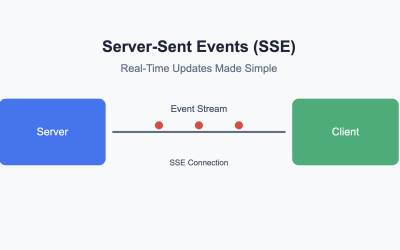Introduction
Want to make your PostgreSQL database lightning-fast? The key lies in smart indexing. Imagine a massive library with millions of books – an index is like a precise card catalog that helps you find exactly the book you need in seconds instead of hours. In the world of databases, indexes are your fast-track to efficient data retrieval.
Modern applications generate enormous amounts of data, and without proper indexing, your database can quickly become a performance bottleneck. PostgreSQL provides powerful indexing mechanisms that can transform slow, resource-intensive queries into lightning-fast operations.
What is a Database Index in PostgreSQL?
A database index is a sophisticated data structure that dramatically improves the speed of data retrieval operations on a database table. Think of it like the index at the back of a textbook – it helps you quickly locate specific information without reading every single page.
In PostgreSQL, an index creates a separate, optimized data structure that allows the database engine to find and access rows much faster than scanning the entire table. Instead of performing a full table scan, which means reading every single row, the database can use the index to pinpoint exactly where the required data is stored.
Key Characteristics of PostgreSQL Indexes:
- Dramatically speeds up data retrieval operations
- Reduces the number of disk I/O operations required
- Creates a separate, optimized data structure referencing the original table
- Enables faster searching, sorting, and filtering of data
- Provides a performance boost without changing the underlying table structure
How Do Indexes Work in PostgreSQL?
When you create an index, PostgreSQL builds a separate data structure that allows for faster lookups. The most common type is a B-tree index, which works similar to a binary search tree but with a more complex structure that can have multiple children per node.
Imagine you have a table with millions of user records. Without an index on the email column, finding a specific user would require checking every single row – a process known as a full table scan. With an index, PostgreSQL creates a sorted, easily navigable structure that can locate the desired record almost instantaneously.
Example of Index Creation:
CREATE INDEX idx_user_email ON users(email);This simple command creates an index on the email column of the users table, allowing for much faster email-based queries.
Optimizing SELECT Queries with Targeted Indexing
When it comes to SELECT queries, PostgreSQL offers a powerful technique called index-only scans. This approach allows you to store specific columns directly in the index, creating what’s essentially a lightweight, pre-sorted mini-table that can dramatically speed up read operations. For instance, if you frequently query user information like email and name, you can create a covering index that includes these columns. In this scenario, PostgreSQL can retrieve the entire result set directly from the index without touching the main table, which is significantly faster.
-- Creating a covering index for user lookup
CREATE INDEX idx_user_lookup ON users (email, first_name, last_name)
INCLUDE (phone_number, registration_date);In this example, the index not only allows fast searching by email but also stores additional columns (phone_number and registration_date) directly in the index structure. This means that for many common queries, PostgreSQL can return all required data directly from the index, bypassing the need to access the main table’s rows. The result? Blazing-fast query performance with minimal disk I/O.
Types of Indexes in PostgreSQL
B-tree Index: The Most Versatile Option
B-tree indexes work exceptionally well with comparison operators like equals, less than, greater than, and range queries. When you create an index without specifying a type, PostgreSQL defaults to a B-tree index.
These indexes are excellent for columns with high cardinality (many unique values) and are particularly useful in scenarios involving sorting and range-based searches. They maintain data in a sorted order, which allows for incredibly fast retrieval.
Hash Index: Lightning-Fast Equality Comparisons
Hash indexes offer the fastest performance for simple equality comparisons. They’re perfect when you only need to check if a value exists and don’t require range searches.
While incredibly fast, hash indexes have limitations. They can only handle exact match queries and cannot be used for range searches or sorting. They’re less frequently used compared to B-tree indexes but can be a powerful tool in specific scenarios.
Performance Considerations
Pros of Indexing:
- Dramatically accelerates read queries
- Reduces disk I/O operations
- Enables more efficient query execution
- Provides substantial performance improvements for large datasets
Cons of Indexing:
- Increases storage space requirements
- Slows down write operations (INSERT, UPDATE, DELETE)
- Creates overhead in maintaining index structures
- Can lead to decreased performance if over-indexed
Common Indexing Mistakes to Avoid
- Indexing every single column indiscriminately
- Failing to analyze query performance regularly
- Ignoring the impact on write-heavy workloads
- Neglecting to update indexes during schema changes
- Creating indexes without understanding specific query patterns
Real-World Indexing Strategy
Successful indexing isn’t about creating as many indexes as possible, but about creating the right indexes for your specific use case. Always measure and analyze your query performance, and be prepared to iterate on your indexing strategy.
-- Good index for frequent email lookups
CREATE INDEX idx_user_email ON users(email);
-- Composite index for multiple column searches
CREATE INDEX idx_user_name ON users(last_name, first_name);Conclusion
Database indexing in PostgreSQL is both an art and a science. By understanding when and how to create indexes, you can transform your database from a sluggish storage system to a high-performance data powerhouse.
Start with a clear understanding of your query patterns, create targeted indexes, continuously monitor performance, and be ready to adjust your strategy. Remember, the goal is not just to create indexes, but to create the right indexes that significantly enhance your database’s efficiency.