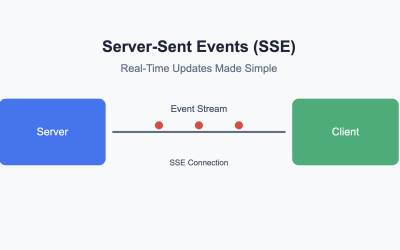Introduction
Ever wondered how top web applications handle complex tasks without freezing the user interface? The secret lies in asynchronous task processing. If you’re new to background jobs and worker queues, you’re in the right place. Imagine sending emails, processing images, or running heavy calculations without making your users wait – that’s the magic of Celery and Redis.
What Are Asynchronous Tasks?
In the world of web development, not all tasks are created equal. Some operations – like sending emails, generating reports, or processing large datasets – can take significant time. In a traditional synchronous setup, these tasks would block your entire application, creating a frustrating user experience.
Asynchronous tasks solve this problem by moving time-consuming work to the background. Here’s a simple analogy: Instead of waiting in a long line at a coffee shop, imagine having a ticket that lets you continue your day while your coffee is being prepared.
How Celery Works: Breaking Down the Task Queue
Celery is like a sophisticated task manager for your Python applications. Here’s how it operate
- Task Creation: When your application needs to perform a complex task, it creates a message (task) and sends it to a queue.
- Message Broker: Redis acts as the intermediary, storing and managing these tasks.
- Worker Processes: Celery workers continuously monitor the queue, picking up and executing tasks as they arrive.
# Simple Celery task example
@app.task
def send_welcome_email(user_id):
user = User.objects.get(id=user_id)
# Send email logic here
return f"Email sent to {user.email}"Redis: The Powerhouse Message Broker
Redis isn’t just a cache – it’s a high-performance message broker that makes Celery shine. Think of Redis as a super-fast postal service for your tasks:
- Stores task messages quickly
- Manages task queues efficiently
- Provides real-time communication between your app and workers
Practical Implementation in Django
Setting up Celery in a Django project is straightforward:
- Install required packages:
pip install celery redis django-celery- Configure Celery in your Django project:
# settings.py
CELERY_BROKER_URL = 'redis://localhost:6379'
CELERY_RESULT_BACKEND = 'redis://localhost:6379'Real-World Use Cases
Common Scenarios for Background Processing:
- Sending bulk emails
- Generating PDF reports
- Image and video processing
- Data synchronization
- Complex calculations
- External API integrations
Performance Benefits
Why use Celery and Redis?
- Improved application responsiveness
- Ability to handle multiple tasks simultaneously
- Scalable architecture
- Fault-tolerant task execution
- Reduced server load
Common Challenges and Solutions
Potential Pitfalls:
- Task failures
- Performance bottlenecks
- Monitoring task execution
Mitigations:
- Implement retry mechanisms
- Use Celery’s built-in monitoring tools
- Optimize worker configurations
Conclusion
Asynchronous task processing with Celery and Redis transforms your Django application from good to great. By offloading time-consuming tasks to background workers, you create responsive, scalable web applications that can handle complex operations effortlessly.
Getting Started: Your Next Steps
- Install Celery and Redis
- Create your first background task
- Monitor and optimize your task queue
- Experiment and scale!
Final Thoughts
Don’t let synchronous processing limit your application’s potential. Embrace the power of background task execution and watch your web application’s performance soar!