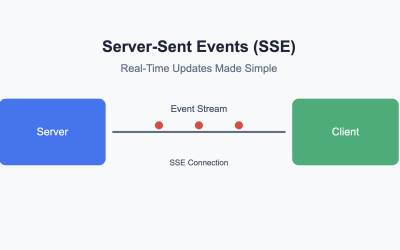If I were starting from scratch to become a python software developer, here’s exactly how I’d go about it.
Starting Out: HTML and CSS
When you first start, the easiest road is to begin with HTML and CSS. These two technologies are relatively simple to learn, so you’ll gain momentum quickly. Plus, you can show off your progress to friends and family!
Once you know how to implement a webpage with HTML and style it using CSS, you’re ready to add interactivity.
Making Things Interactive with JavaScript
Next up is JavaScript, which will be the first programming language you learn. Start by mastering the basics: variables, if statements, for loops, and functions (which let you run the same functionality over and over). After that, dive into manipulating HTML elements with JavaScript. This is called DOM (Document Object Model) manipulation, where you learn to hide, show, animate, and add elements to a page by selecting them through their ID, class, or element type.
At this point, you can create a static website with some interactivity and multiple pages. Each page can link to another using the anchor tag, which lets users click links to navigate between pages—like a homepage, “About Us” page, and “Services” page. This, combined with CSS, makes up a simple website.
While this is still pretty basic, you’ll already be able to bring some value to the workforce. For example, you could take designs from tools like Figma or Canva and implement them as HTML pages.
Going Deeper: Understanding the Web and Computer Science Basics
To take your skills to the next level, you need to understand the basics of the web and computer science. I’d recommend starting with how the internet works, binary, and an introduction to computer science. Khan Academy has a great course on Computer Science Principles and an Introduction to Python.
At this stage, you’ll start to dive into computing, backend development, programming languages, memory, algorithms, and data structures. You’ll learn what algorithms are (step-by-step processes that act on data) and the basics of data types, like numbers (integers), words (strings), true/false values (booleans), and lists. Once you understand data and algorithms, it’s time to learn a programming language, and I’d recommend Python for its simplicity and readability.
After learning the basics, you’ll be able to write and run Python code in the command line. Python itself is a program, written in another language called C, that lets you run your Python code. You’ll likely start by running scripts with commands like python main.py to see the output of your program.
Learning SQL for Data Storage and Retrieval
Next, you need to learn SQL (Structured Query Language) to handle data storage. Think of SQL as a way to interact with data stored in tables, like an Excel sheet with columns and rows. SQL lets you create, read, update, and delete data from these tables, which is essential because most applications work with data in one way or another.
Learning SQL syntax is crucial. You’ll start by creating databases and tables, adding rows to tables, and running queries to retrieve specific data. This is a marketable skill by itself, as it’s commonly used in business to manage and analyze data.
Building Web Applications with Python and Django
Now that you know HTML, CSS, JavaScript, SQL, and Python, it’s time to combine these skills to build a web application. This is where Django, a Python web framework, comes into play. Django handles a lot of the heavy lifting in web development, so you don’t have to reinvent the wheel. With Django, you’ll:
- Set up your project and apps.
- Connect to a database and define models (tables).
- Write Python functions to interact with data.
- Create HTML pages to display that data.
- Configure URLs to make the pages accessible.
Django makes it easy to create a functional web app by providing a structure to your code. When you run Django locally, it starts a server on your computer, allowing you to go to [localhost:8000](http://localhost:8000) in your browser to see your application in action. This server listens for requests and runs your code to connect to your database, get the data, and show it in a beautiful HTML page.
Wrapping Up
At this stage, you’re equipped to build a complete web application. You’ve learned the essential skills and concepts that every software engineer must know to create web apps.